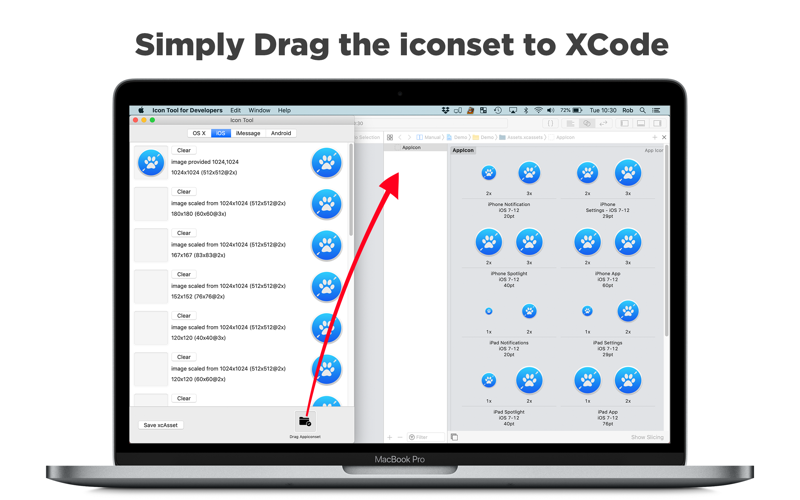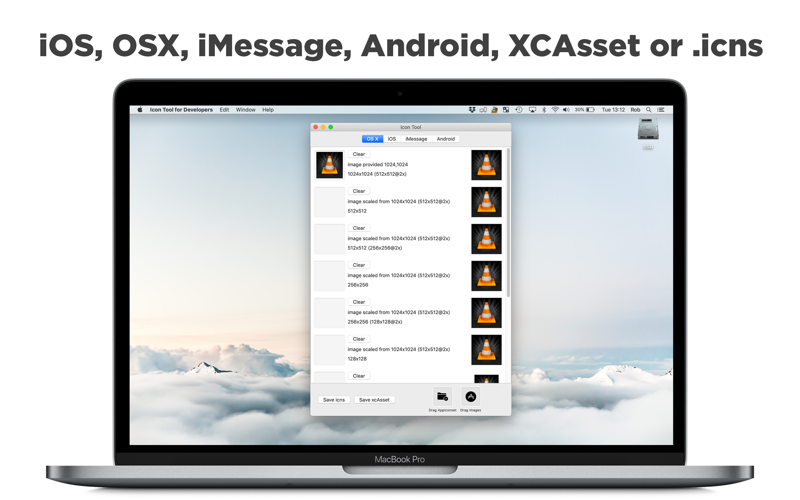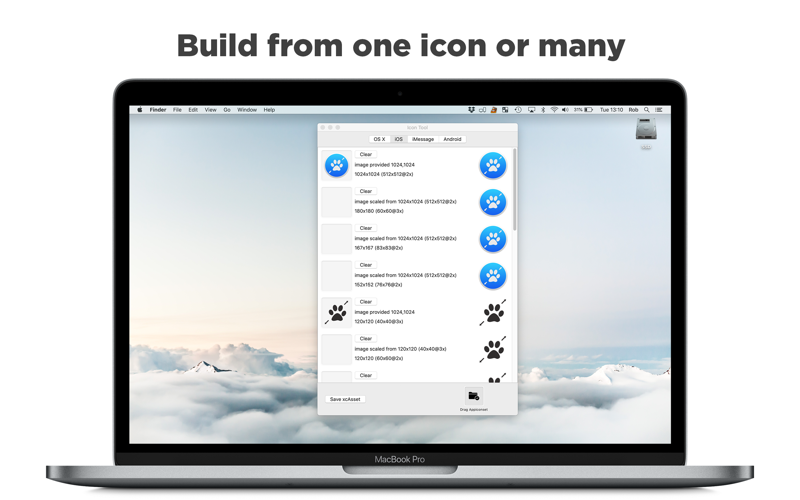
Icon Tool for Developers
Easy icons foriPhone, iPad, CarPlay, Mac, Watch, iMessage and Android
You can build from a single large file - or provide multiple files and let Icon Tool fill in the gaps.
Note - this is a paid app with a yearly subscription if you want to remove the watermark
• Incredibly simple to use •
- drag an image to the dock icon
- drag and image onto one of the image wells
- paste an image from your clipboard
Then drag the iconset into Xcode, or save as an appiconset or stickericonset
- iPhone, iPad, CarPlay, Mac Watch and iMessage (XCAsset)
- Mac (XCAsset or .icns file*)
- Android
Its simple, its powerful, it will save you time - Whats not to like?
• Uses iconutil •
Saving an icns file relies on iconutil which should be installed at /usr/bin/iconutil.
If it isnt present, then installing XCode and clicking on Install command line tools should install it for you.
• Free for experimentation / beta / testing. Upgrade for pro use •
You can use Icon Tool completely free to test designs, and distribute variants to your beta testers.
However in the free mode, it draws a watermark Icon Tool on your icon images - so you wont want to put those versions in the store
If you like the app, and you want Distribution Quality icons without watermarks, then simply upgrade
• Subscription Information •
Multi Monitor Wallpaper is supported through a non-renewing one-year subscription which you can choose to purchase within the app.
• The subscription is called Icon Tool - One Year
• It is an annual subscription. It lets you the remove the watermark to distribute your apps.
• Payment will be charged to iTunes Account at confirmation of purchase
• Subscription does not automatically renew
• Subscriptions may be managed by the user
• Terms of use are available at https://HobbyistSoftware.com/terms
• Privacy policy is available at https://HobbyistSoftware.com/privacy